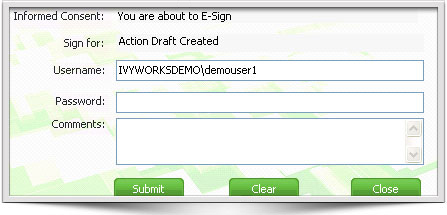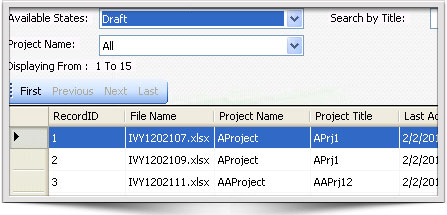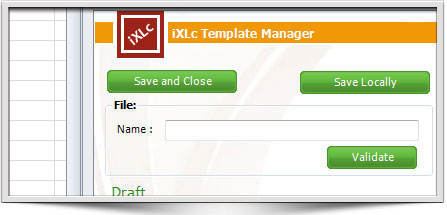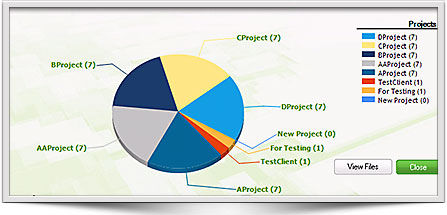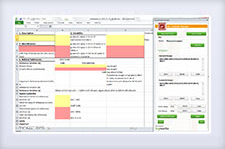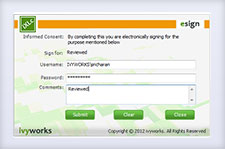Esign
- E-Sign for Review / Approval and Saving of Spreadsheets
- Integrates with Windows Active Directory for E-Sign Authentication
Client Application
- Central Location for Approved Spreadsheet Templates & Spreadsheets
- Access only through iXLc application ensuring use of latest spreadsheet templates & spreadsheets
Template Manager
- Allows configuration of existing spreadsheets
- Cell Level security based on Groups and Workflow Stage (Lock Cells containing formulae, calculations, labels)
Reporting Application
- Reporting based on Workflow Stages & Projects
- Advanced Search based on configurable parameters
- Pie Chart Reports

Business Challenge
Spreadsheets are used extensively by several departments of Life Sciences companies to perform or support GxP regulated activities. Some of the major business concerns while using spreadsheets in such regulated environments are addressed by iXLc, which is a Spreadsheet Management Tool
Collaboration
- Availability of the latest version of spreadsheet template & spreadsheets in central locations
- Prevention of local storage of spreadsheet templates
- Check in / Check out of spreadsheets (version control)
- Notifications (Email)
Workflow E-Sign Audit Trails
- Workflows for review / approval
- E-Signs, Audit Trails that comply with relevant guidelines like 21 CFR Part 11 and EU Annexure 11
Security
- Access to spreadsheets limited to authorized users based on groups and status
- Ability to edit cells within the spreadsheet based on status
- Inclusion of default / configured information while printing (Date/ Time, User Name, Status, etc.)
Features
Template Development
- Allows configuration of existing spreadsheets
- Cell Level security based on Groups and Workflow Stage (Lock Cells containing formulae, calculations, labels)
- Capture User Name and Date/Time Stamp in Cells at each Workflow Stage
- Configure Cells as Mandatory or Optional for Data Entry based on Workflow Stage
- Allows the use of inbuilt Excel features like Data Validation, Cell Formatting, Decimals, Data Types, etc.
Collaboration
- Central Location for Approved Templates & Spreadsheets
- Control access to the latest Templates and Spreadsheets through the iXLc Application
- Prevent Local storage of Templates & Spreadsheets
- Spreadsheet Check in / Check out
-
Automatic File Name generation
-
Metadata insertion (Project and Title)
-
Configurable Email notifications to Users/Groups
Spreadsheet Workflow
- Configurable Review / Approval Workflows
- Access Control based on Windows Authentication & Active Directory Groups to Spreadsheets & Workflow Stages (i.e. Analysts for data entry, Department Heads for Review, QA for Approval, etc…)
- Editing and Highlighting of mandatory / optional cells based on Workflow Stages
- Workflow Actions based on User Privileges (Review / Approve / Reject)
E-Sign & Audit Trails
- E-Sign for Review / Approval and Saving of Spreadsheets
- Integrates with Windows Active Directory for E-Sign Authentication
- Audit Trails capture modifications to spreadsheets
- Compliance with 21 CFR Part 11 & EU Annexure 11
- E-Sign and Audit Trail stored in the spreadsheet itself
Spreadsheet and Cell Level Security
- Allows configuration of existing spreadsheets
- Cell Level security based on Groups and Workflow Stage (Lock Cells containing formulae, calculations, labels)
- Capture User Name and Date/Time Stamp in Cells at each Workflow Stage
- Configure Cells as Mandatory or Optional for Data Entry based on Workflow Stage
- Allows the use of inbuilt Excel features like Data Validation, Cell Formatting, Decimals, Data Types, etc.
Reporting
- Reporting based on Workflow Stages & Projects
- Advanced Search based on configurable parameters
- Graphical Representation of data/reports
- Ability to drill down to view files associated with a report
Additional Services
Template Development
- Spreadsheet templates are unique to organisations.
 will use your existing paper based forms or spreadsheets and design templates to meet your requirements
will use your existing paper based forms or spreadsheets and design templates to meet your requirements -
 will evaluate your current inventory of spreadsheet templates and work towards combining common or similar spreadsheet templates
will evaluate your current inventory of spreadsheet templates and work towards combining common or similar spreadsheet templates - Enhance existing spreadsheet templates by leveraging inbuilt Microsoft Excel features and iXLc features:
- Data Validation, Cell Formatting, Configure Decimals, Configure Data Types
- Configuration of mandatory or optional cells for data entry based on workflow stage
- Configuration of cells to capture user name and date/time stamp at each workflow stage
Customization
- iXLc is a flexible application and can be customized to meet your specific requirements
- Import / Export of Data
- Interface with other systems or applications
- Data Layout
Configuration
- Configuration of iXLc workflows to meet your organisations requirements for managing the spreadsheet lifecycle
- Configuration of Security Groups
- Configuration of Email notification
- Configuration of E-Signatures and Audit Trails
Validation
- We have extensive experience in validation and our validation team will validate your spreadsheets and the iXLc deployment
- The validation approach is based on GAMP 5 and other industry best practices
- Validation will include both documentation and execution support
- Download our Recommended Validation Approach
System Requirements
- Windows Server 2003 SP2 or 2008 or R2
- Windows Installer 3.1
- Microsoft .NET Framework 4 Client Profile
- Windows XP SP3 or Windows 7
- Microsoft Excel 2007 or higher
- Windows Installer 3.1
- Microsoft .NET Framework 4 Client Profile
- Microsoft Visual Studio 2010 Tools for Office or Microsoft Visual Studio 2008 Tools for Office or VSTO runtime 4.0
iXLc Support

IVY Works offers Sales and Technical support to its clients Online and Onsite. Our Support is customized to meet clients requirements. Please choose from the options below to get assistance. |
||
| Standard Support includes :- | ||
| Multichannel Customer Service | ||
| Email :- | ixlcsupport@ivyworks.net | |
| Phone :- | Phone :- +91 80 41477219 / +91 80 22870037 | |
| Support timings :- | (9 AM to 6 PM IST, Monday to Friday) | |
| Response Time for Issues :- | 1 Business Days | |
| Response Time for Bugs :- | 2 Business Days | |
Copyright © 2013 ivyworks. All Rights Reserved.